
How to start selling on Instagram Business Account
Everyone knows about Instagram, a social media platform where a marketplace of fashion, beauty, lifestyle, and wellness is. It is famous for online business, the same as Facebook. Starting selling on Instagram is easy. It takes just a few minutes to register. Today, I would like to share with you some tips to be successful on Instagram.
What is Instagram?
To help you get started, let’s walk through some Instagram key features. Instagram (commonly abbreviated to IG) is a free easy-to-use social media platform for sharing photos and videos with a short description. There were the days when Instagram was just used for sharing photos. Nowadays, Instagram is a popular marketing channel that allows companies to deliver brand messages, drive e-commerce sales, and connect with their target audience.
Start Your Shop on Instagram
SIGN UP INSTAGRAM ACCOUNT
There are two types of Instagram accounts, organized into two categories: personal and business accounts. The Instagram personal account is used for connecting with friends and sharing personal images and videos.
The Instagram business account is used by companies or organizations to promote their products and services to the audience. If your purpose is selling, I recommend creating an Instagram business account because it has features, such as adding business information in profile, promoting posts, and analytics tools. Analytics tool provides Instagram Insights that provide data on content, follower information, and engagement. Below is a list of marketing metrics and what each metric means.
Profile Visits – The number of times your profile was viewed
Follows – The number of accounts that started following you. You can also look into some details, such as their gender, age, and location.
Impression – The number of times your posts have been seen during the time frame.
Reach – The number of accounts that have seen your posts.
How to Switch Your Account to Instagram Business
If you already have an Instagram personal account, the switch is easy because you don’t have to register a new account; just switch to Business Profile.
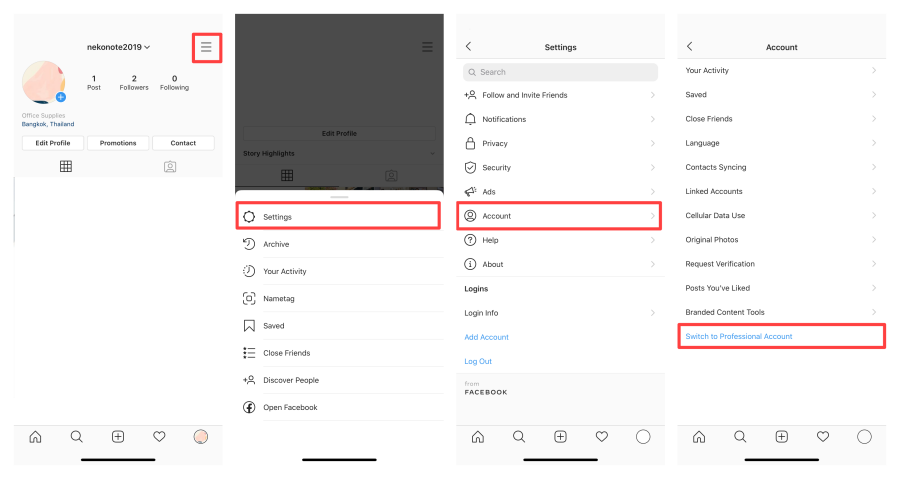
Setting > Account > Switch to Professional Account
Page365 supports Instagram connections with the order management systems, such as Instagram chatbot, settling your invoice, unifying Instagram and Facebook messages in one dashboard.
Tips & Tricks: How to Increase Sales on Instagram
1) Name your Instagram Profile: make a catchy name and represent your products or services. It should relate to some keywords that the audience searches when looking for specific products or services.
2) Fill up your business information: to make it convenient for customers to contact your business, I recommend you fill up your business information and contact details.
3) Make your caption clear: what are you selling? How much? What are the sizes? Make it complete and clear. I recommend using some Emojis to add some virtual appeal.
4) Upload interesting images: make it eye-catchy, arrange the composition of the images, put an appropriate amount of letters, and makes it not obscure your product image:
5) Use the hashtag: to promote your Instagram, you can type #hashtag, then you will see many shops with a similar product line use the same hashtags. This is the reason why you should fill up your business information and contact; it is convenient for customers to contact your business.
6) Promote your Instagram: this feature is only available for Instagram business accounts. You can customize your target audience, set your budget, and set ads duration.
Creating a successful business on Instagram, we recommend you focus on your product images: interesting pictures and compositions because Instagram users like to see pictures in general. I hope that this tips & tricks content will be helpful for your online business.
If you have many business social media platforms, an order management system from Page365 can consolidate chats and comments from all channels into a single dashboard. Page365 system supports Facebook and Instagram Business Account. You can also create receipts, tax invoices, and more via the chat system. Page365 helps you communicate with customers conveniently without switching apps on any devices and close the deal faster.